Just scroll down for today's PINK SATURDAY post which appears right below this one, but maybe you can help me today? Please read.
Some nice people a while back answered my plea for help with reading the Pink Saturday posts. Unfortunately, I don't remember how they told me to do it.
Right now I'm going to Beverly's blog and clicking on the Pink Saturday participants links...going to their blogs...and then backing up back into Beverly's blog. I know there's a much easier way to do it, but for the life of me I can't remember. PLEASE, PLEASE...someone post and tell me how they do it. I promise I'll print it out and keep it.
Saturday, January 16, 2010
12 comments:
Thank you for taking the time to visit my little world and leave a comment. I appreciate hearing from you.
I do not receive all comments by E-mail and I'm not exactly sure why. I do try and remember to check the actual blog so I won't miss any of your comments.
I do not belong to Google+ and regret that I am unable to leave comments on Google+ blogs.
WORD VERIFICATION: I have NOT set up word verification for comments. However, every so often it appears on my blog even though I have chosen NO in the settings. Please let me know if you encounter word verification when leaving a comment so I can try and fix it. Thanks.
Subscribe to:
Post Comments (Atom)







































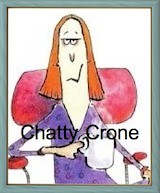


What I do is to keep Beverly's blog opens, and mouse over the link to others, then Right Click, and choose Open in new Window or Open in New Tab.
ReplyDeleteThis way you don't have to go back and forth to Bev's blog..
I hope this help!
I don't quite understand what is the problem but if you:
ReplyDelete-right click on the link and select from the conversation window "Open in new tab", the browser will listen to the commend.
- you will have in the first tab Beverly's page and in the second,the new link's page.
Was this the question?
YES...that's it! Thank you Mumsy and MaiaT.
ReplyDeleteI never knew you could do this.. so THANK you from me too! I am off to try it! :)
ReplyDeleteGlad you found the answer. I always do Bev's links this way - and on other sites - so that if I should click onto another site from the blog I'm looking at I know Bev's is always there. And, if you use Firefox the last site you visited will have a dotted line around it so you won't forget where you left off. :-) Course if you close the window with Bev's site that will clear the highlight.
ReplyDeleteHope that's not to confusing. :-)
Oh, gosh, I must have been led here by the Divine! I have been doing the 'backward shuffle' for a year and it drives me NUTS! Wish she would use Mr. Linky☺
ReplyDeleteI just tried the suggestion. Who wants a kiss☺
ReplyDeleteI think what I'll do is add that little piece of advice to future Pink Saturday posts. Here I thought I was the only one that didn't know...and I was actually told once before when I asked and had forgotten! I think I'll E-mail Beverly and suggest she add it to the list too.
ReplyDeleteLOL! I have had the same problem. All this time I could hve been doing it eaier and less time! I am so glad yu posted this question and some wonderful ladies answered it for ALL of us!!
ReplyDeleteSame with Mumsy, right clicking the list of participants seems like an easier way of keeping track on who you've visited. That way you won't close Beverly's list, instead another tab opens.
ReplyDeleteBelated PS! Ginny and her pink dress looks adorable :-)
Mizpah,
Li
Happy Pink week and thanks for the visit! Some great suggestions here but I have a Mac and no mouse. I'll have to figure this out because I've been backing up too!
ReplyDeleteHere's a trick you may try.
ReplyDeleteIf you hold down the "Shift" key when you click on the link, it will open in a new window. That way, you dont have to do the whole "right click" thing.
Just an idea.