Suddenly a couple of little boxes appeared on my blog saying, "Please update your account to enable 3rd party hosting." The box came from Photobucket. I noticed the background I had for my blog was gone. Years ago I picked out the background at http://aquapoppydesigns.blogspot.com. As I recall it was free and I had it on my blog for many years. I never changed it. I probably used html from her site and it drew it into my blog via her Photobucket account? That's the only thing I can think of right now.
Yesterday I went to Apple Poppy Designs to see what was going on and her blog was covered with the photobucket boxes saying, "update your account." It made reading anything on her blog impossible. Today I can no longer get into her blog. It says it's by invitation only. I know the Photobucket thing isn't her fault, but she's probably heard from a lot of people. She did nothing wrong. I did some online research and all over the Internet people are upset with Photobucket. They went from free to charging $399 overnight. People are deleting their accounts. You can see what people are saying here. I guess if she deletes her account it will make the Photobucket thing on my blog go away?
My problem is that I do not have a Photobucket account. My background came from Apple Poppy Designs and I believe she would have to update her account (pay $399) or delete her account. Since she did these backgrounds for free I don't think she's going to pay that kind of money. I know I wouldn't. I don't need the background. My blog is fine without it. I'm just not sure how to get rid of the annoying Photobucket notices.
If someone knows what to do please tell me. I've had my blog this way for so long and I'm not exactly computer savvy. I'm afraid if I start messing around I might make things worse.
Suggestions please.
Monday, July 10, 2017
5 comments:
Thank you for taking the time to visit my little world and leave a comment. I appreciate hearing from you.
I do not receive all comments by E-mail and I'm not exactly sure why. I do try and remember to check the actual blog so I won't miss any of your comments.
I do not belong to Google+ and regret that I am unable to leave comments on Google+ blogs.
WORD VERIFICATION: I have NOT set up word verification for comments. However, every so often it appears on my blog even though I have chosen NO in the settings. Please let me know if you encounter word verification when leaving a comment so I can try and fix it. Thanks.
Subscribe to:
Post Comments (Atom)








































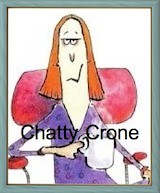


Uh oh. That sounds ghastly. It's awful when these things happen. It's happened a few times with me and my photos have disappeared. I'll ask Robert if he knows how to fix this. He's computer savvy but I'm definitely not!
ReplyDeleteBetty, did you see think link? https://productforums.google.com/forum/#!topic/blogger/-9RVedFe6g8;context-place=topicsearchin/blogger/category$3Aother%7Csort:relevance%7Cspell:false
ReplyDeleteChoosing a blogger theme isn't difficult. At least the last time I looked it wasn't. Just be sure to click on the Backup/Restore button before customizing your theme.
Thanks. I took a look at what she said, but I did my own header and uploaded it as an image to blogger, so it's not through Photobucket. My problem is with the background. I've had it for years and I don't recall Blogger having themes and designs back then, but there were a lot of people offering them. As I recall I copied html from Aqua Poppy Designs and pasted it somewhere in my Blogger dashboard. I googled and found directions to change the blog design using html or css. (I don't know what CSS is.) I was hoping it would take me to where my background html was located. From the dashboard I went to Theme>live on Blog>edit html. It's got what appeared to be all the html for my blog. I looked through it hoping to see something with Photobucket but never saw anything. I'll probably go back and take a second look. To tell you the truth even if I saw the words Photobucket I would be afraid to change any of that html in fear of ruining the blog. My hope is that Photobucket will eventually take the stupid notice down. I don't have a Photobucket account and it seems as if I'm at the mercy of them or maybe Aqua Poppy Designs will delete her account and then it will go away??? I also think when Blogger starting offering their own themes they changed the Dashboard a little too. Thanks!! (I'm answering you right on the blog in case someone else comes by and has the same problem or has a suggestion.)
DeleteI would look it up in your search engine - free blog backgrounds - there used to be a ton of them. I am so sorry this happened to you!
ReplyDeleteYes, that's how I found the background I had originally. I don't think I'd even use backgrounds from someone else anymore. They're all hosted somewhere and I think it could happen again.
Delete